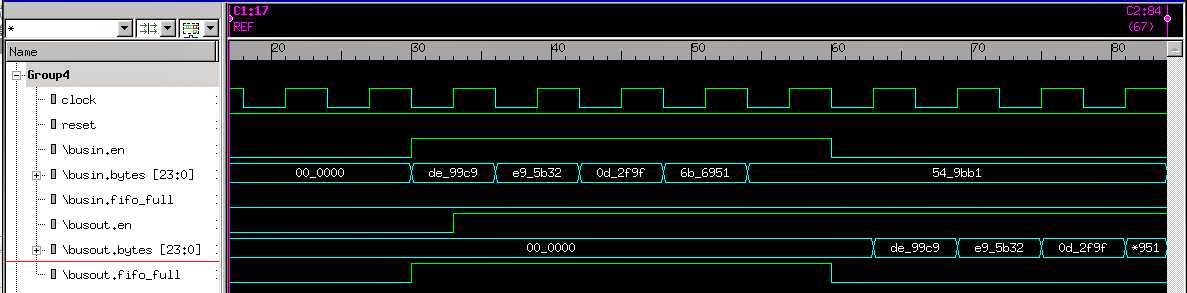Figure 1: HDMI2USB at the top level
Once you have this schematic, you can click on wires and blocks to see which is connected with which.
My goal was to determine the interface of Image Buffer to RTP Packetizer (it is still under development). After spending sometime and bouncing back and forth with mentor, i was able to understand it. The interface looks like following
Figure 2 : RTP Interface with upstream Image Buffer (Red arrow shows Flow Control signals)
Here is a text and graphical snapshot of the simulation of the Image Buffer. The text shows 4 writes into the FIFO using Bus in (while reads are blocked on Bus out) and then the 4 writes are read on Bus out while blocking writes on Bus in.
#Simulation time [w=write operation] --> write address , read address | input: enable status, fifo_full status bytes value , output: enable status, fifo_full status read value
#Simulation time [r=read operation] --> read address , write address | input: enable status, fifo_full status bytes value , output: enable status, fifo_full status read value
39: [w] --> 1, 0 --> | i:e1 f0 E95B32, o:e1 f1 000000
45: [w] --> 2, 0 --> | i:e1 f0 0D2F9F, o:e1 f1 000000
51: [w] --> 3, 0 --> | i:e1 f0 6B6951, o:e1 f1 000000
57: [w] --> 4, 0 --> | i:e1 f0 549BB1, o:e1 f1 000000
63: [r] --> 0, 5 --> | i:e0 f0 549BB1, o:e1 f0 000000
69: [r] --> 1, 5 --> | i:e0 f0 549BB1, o:e1 f0 DE99C9
75: [r] --> 2, 5 --> | i:e0 f0 549BB1, o:e1 f0 E95B32
81: [r] --> 3, 5 --> | i:e0 f0 549BB1, o:e1 f0 0D2F9F
If the above looks gibberish to you, you can look at the waveform below or read the source code
Figure 3: Waveform of FIFO WRITE and then READ operations
Also added basic RTP packet processing functionality in the source code to receive raw data from Image Buffer and turn it into RTP packets.